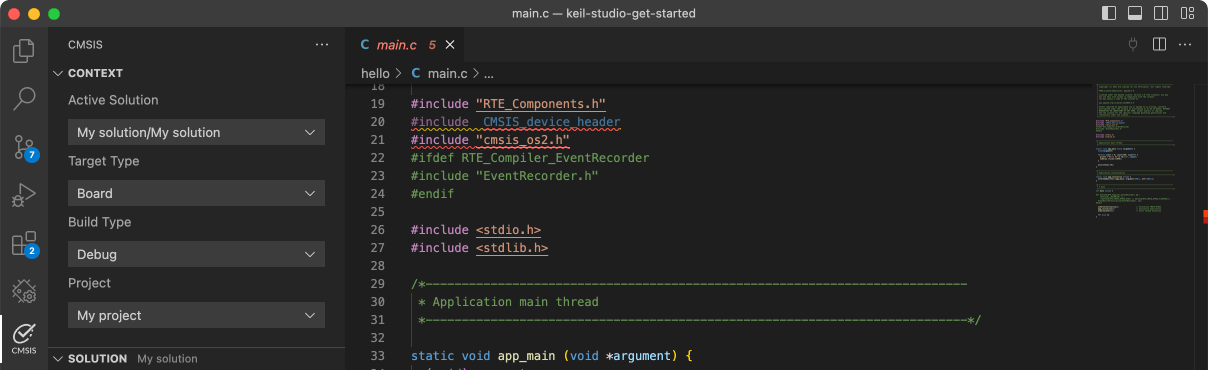MIMXRT1180-EVK
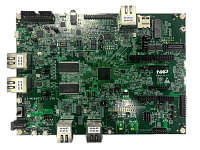
-
Cores
Cortex-M7
Cortex-M33
-
Device
MIMXRT1189CVM8C -
CMSIS Pack
MIMXRT1180-EVK_BSP
-
asrc_p2p_out_edma_cm33
Keil Studio AC6, GCC, IARThe asrc_p2p_out_edma example shows how to use asrc driver with edma:In this example, one sai instance playbacks the audio data conveted by asrc.
Download Pack -
asrc_p2p_out_edma_cm33
µVision AC6The asrc_p2p_out_edma example shows how to use asrc driver with edma:In this example, one sai instance playbacks the audio data conveted by asrc.
Download Pack -
asrc_p2p_out_edma_cm7
Keil Studio AC6, GCC, IARThe asrc_p2p_out_edma example shows how to use asrc driver with edma:In this example, one sai instance playbacks the audio data conveted by asrc.
Download Pack -
asrc_p2p_out_edma_cm7
µVision AC6The asrc_p2p_out_edma example shows how to use asrc driver with edma:In this example, one sai instance playbacks the audio data conveted by asrc.
Download Pack -
aws_shadow_enet_cm33
Keil Studio AC6, GCC, IARDemo for showing how to use the Device Shadow library's API.
Download Pack -
aws_shadow_enet_cm33
µVision AC6Demo for showing how to use the Device Shadow library's API.
Download Pack -
aws_shadow_wifi_nxp_cm33
Keil Studio AC6, GCC, IARDemo for showing how to use the Device Shadow library's API.
Download Pack -
aws_shadow_wifi_nxp_cm33
µVision AC6Demo for showing how to use the Device Shadow library's API.
Download Pack -
bubble_peripheral_cm33
µVision AC6The bubble level demo demonstrates basic usage of the on-board accelerometer to implement a bubble level. A bubble level utilizes two axes to visually show deviation from a level plane (0 degrees) on a given axis....See more details in readme document.
Download Pack -
bubble_peripheral_cm33
Keil Studio AC6, GCC, IARThe bubble level demo demonstrates basic usage of the on-board accelerometer to implement a bubble level. A bubble level utilizes two axes to visually show deviation from a level plane (0 degrees) on a given axis....See more details in readme document.
Download Pack