NUCLEO-WB55
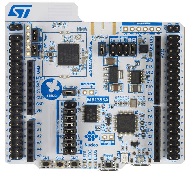
-
Core
Cortex-M4
-
Debug interface
ST-Link
-
Device
STM32WB55RGVx -
CMSIS Pack
STM32WBxx_DFP
STMicroelectronics NUCLEO-WB55RG
Overview
The NUCLEO-WB55RG is a multi-protocol wireless and ultra-low-power device embedding a powerful and ultra-low-power radio compliant with the Bluetooth® Low Energy (BLE) SIG specification v5.0 and with IEEE 802.15.4-2011. This Nucleo-64 is available as a standalone NUCLEO-WB55RG product but also integrated into the P-NUCLEO-WB55 product pack. The NUCLEO-WB55RG allows to simply and quickly evaluate STM32WB55xx and STM32WB35xx devices.
Board pinout
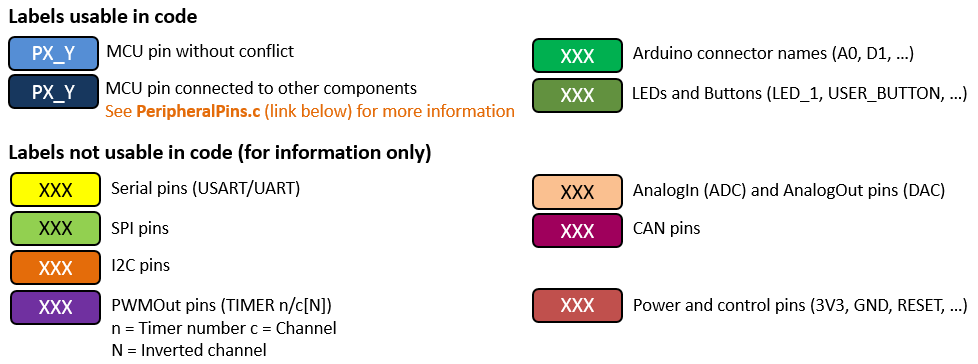
Arduino-compatible headers
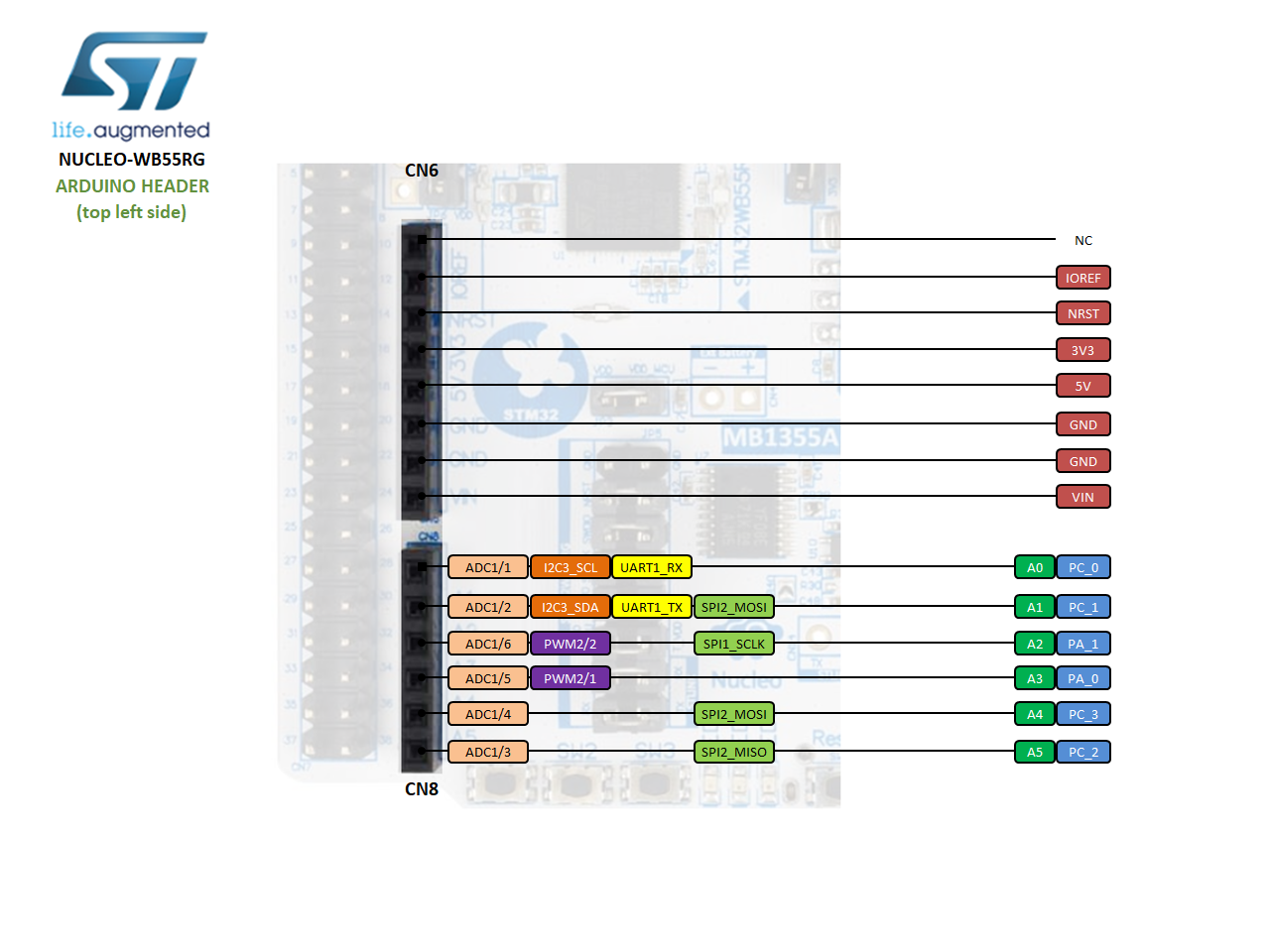

Morpho headers
These headers give access to all STM32 pins.
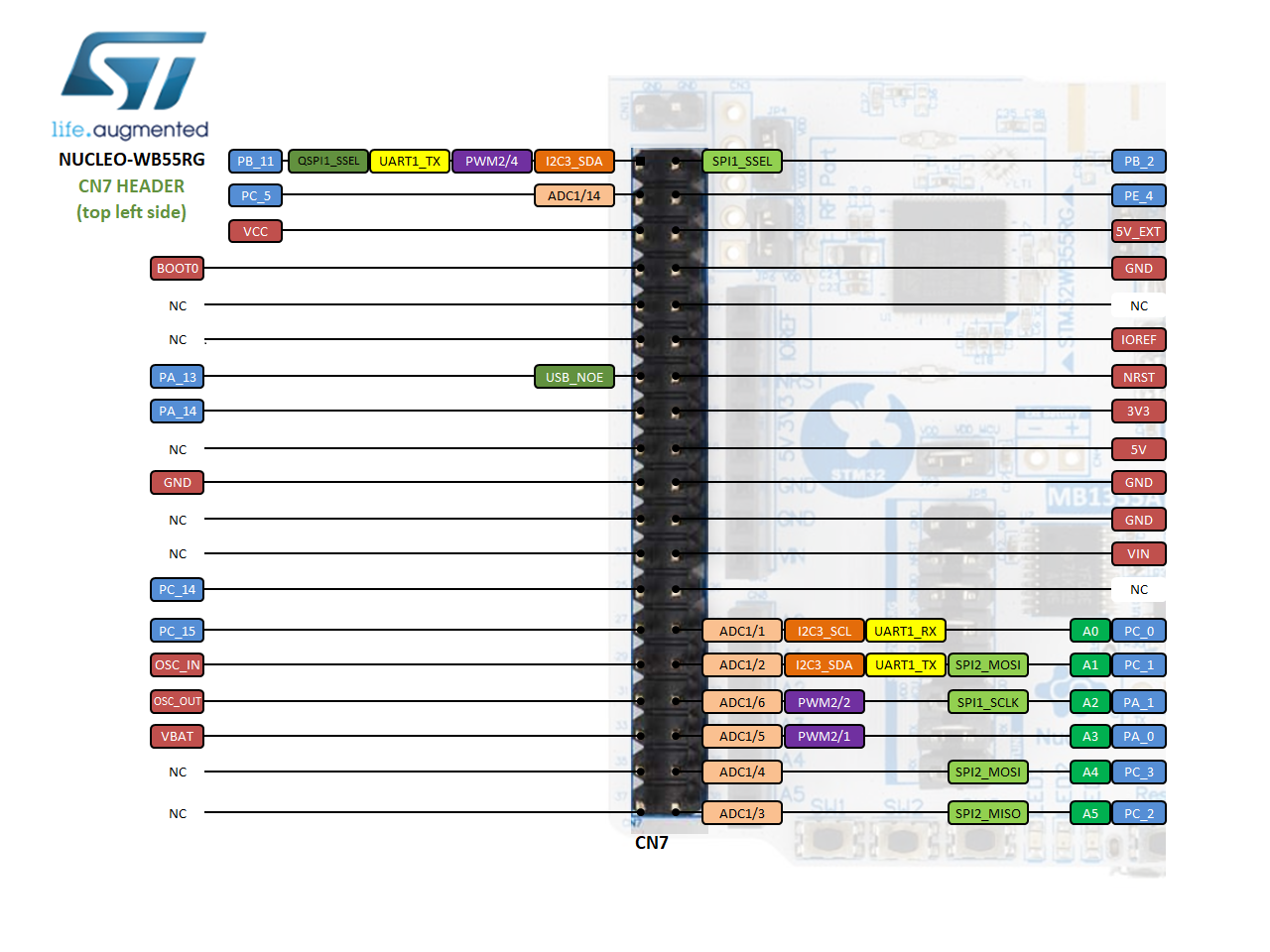
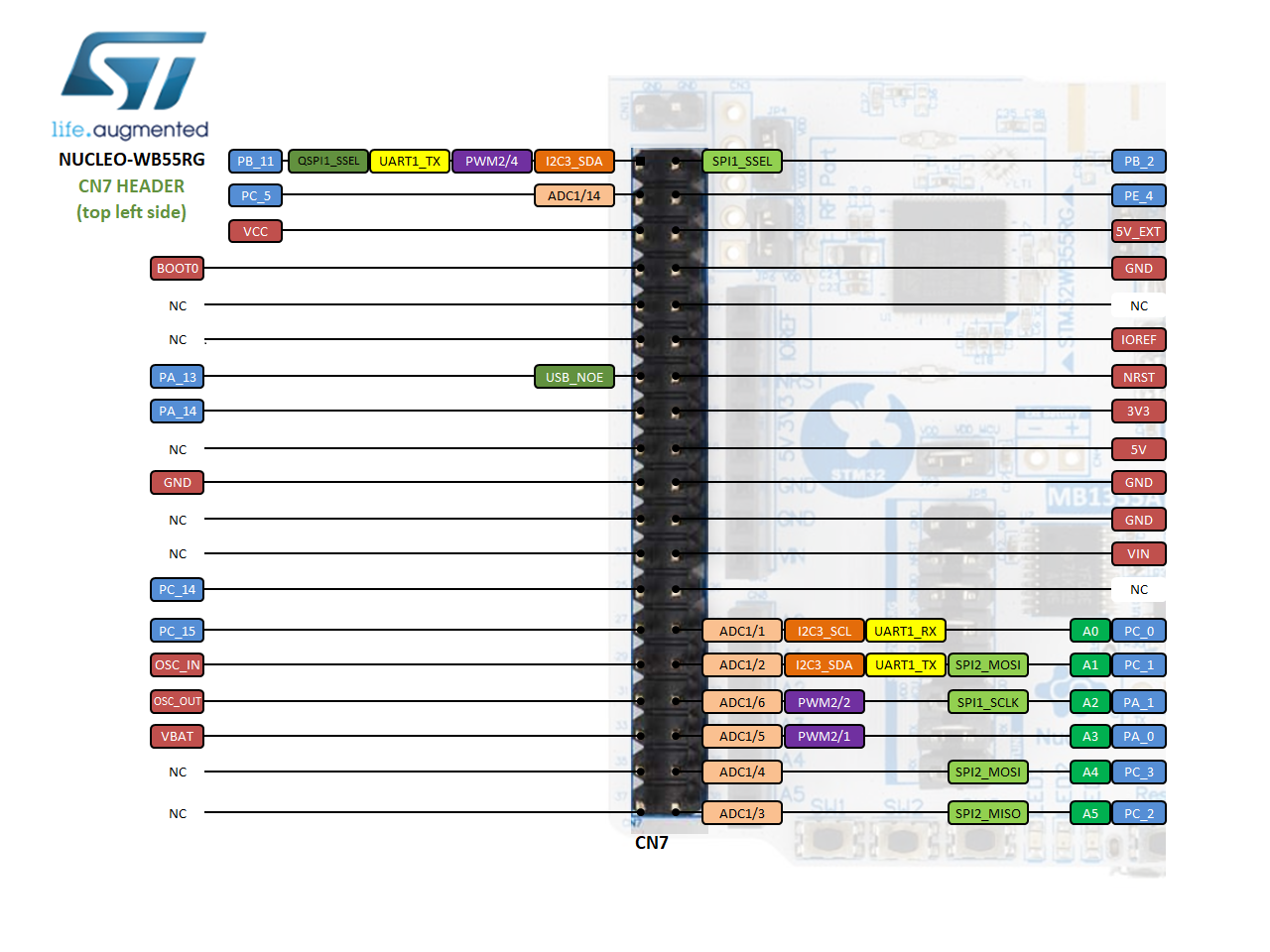
ST-LINK driver installation and firmware upgrade
- Download the latest ST-LINK driver (Windows only).
- Extract the archive and run
dpinst_amd64.exe. Follow the displayed instructions. - Download the latest ST-LINK firmware upgrade (Linux/Mac OS/Windows).
- Extract the archive and run the STLinkUpgrade application.
- Connect the board to your PC using a USB cable and wait until the USB enumeration is completed.
- In the ST-Link Upgrade program, press the Device Connect button.
- The current ST-LINK version should be displayed.
- Press the Yes >>>> button to start the firmware upgrade process.