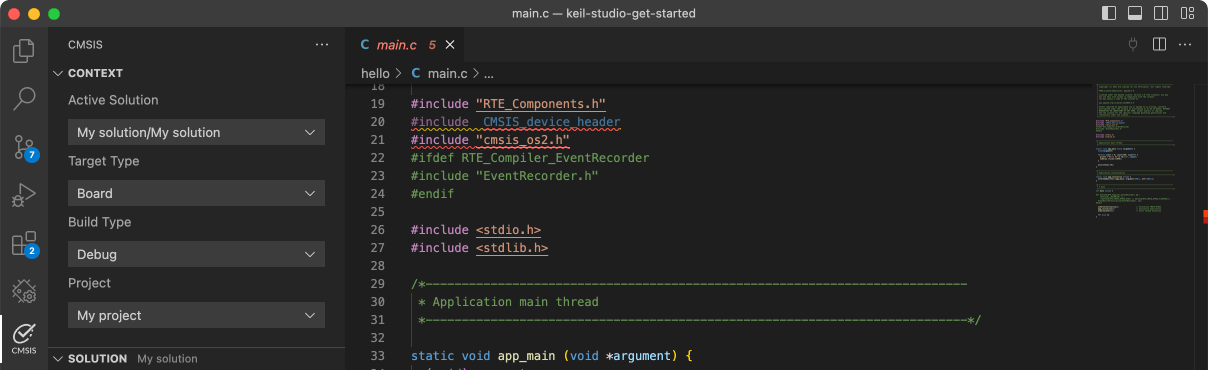TWR-KV58F220M

-
Core
Cortex-M7
-
Device
MKV58F1M0xxx24
-
CMSIS Pack
TWR-KV58F220M_BSP
-
dspi_polling_b2b_transfer_slave
Keil Studio, µVision AC6The dspi_polling_b2b_transfer example shows how to use DSPI driver in polling way:In this example , we need two boards, one board used as DSPI master and another board used as DSPI slave.The file 'dspi_polling_b2b_transfer_slave.c' includes the DSPI slave code.1. DSPI master send/received data to/from DSPI slave in polling . (DSPI Slave using interrupt to receive/send the data)
Download Pack -
ecompass
Keil Studio, µVision AC6The E-Compass demo application demonstrates the use of the FXOS8700 sensor. The tilt-compensated algorithm calculatesall three angles (pitch, roll, and yaw or compass heading).
Download Pack -
ecompass_peripheral
Keil Studio, µVision AC6The E-Compass demo application demonstrates the use of the FXOS8700 sensor. The tilt-compensated algorithm calculatesall three angles (pitch, roll, and yaw or compass heading). You can open the mex file with MCUXpresso Config Tool to do further configuration of pin, clock and peripheral.
Download Pack -
edma_memory_to_memory
Keil Studio, µVision AC6The EDMA memory to memory example is a simple demonstration program that uses the SDK software.It excuates one shot transfer from source buffer to destination buffer using the SDK EDMA drivers.The purpose of this example is to show how to use the EDMA and to provide a simple example fordebugging and further development.
Download Pack -
edma_scatter_gather
Keil Studio, µVision AC6The EDMA memory to memory example is a simple demonstration program that uses the SDK software.It excuates one shot transfer from source buffer to destination buffer using the SDK EDMA drivers.The purpose of this example is to show how to use the EDMA and to provide a simple example fordebugging and further development.
Download Pack -
enc_basic
Keil Studio, µVision AC6The enc_basic example shows how to quickly start using ENC driver.In this example, user needs to connect a real encoder to the board. Actually, only PHASE A and PHASE B are enough for the basic application. When running the project, user can turn the encoder so that ENC module can monitor the position change. Then, the internal counter would also count for the position. User can also type keys into terminal, and the current position values recorded by ENC would display. The ENC hardware is created with a special synchronize mechanism. There are actually 4 counters (the 32-bit position counter is combined with the two 16-bit counter registers) for position with responding hold registers. When any of the counter registers is read, the contents of each counter register is written to the corresponding hold register. Taking a snapshot of the counters' values provides a consistent view of a system position and a velocity to be attained.
Download Pack -
enc_index_interrupt
Keil Studio, µVision AC6The enc_index_interrupt example shows how to use the interrupt of ENC module with ENC driver.In this example, user needs to connect a real encoder to the board. Actually, only PHASE A and PHASE B are enough for the basic application. However, the additional INDEX/HOME/TRIGGER could be used as the event detector. INDEX: This pulse can optionally reset the position counter and the pulse accumulator of the quadrature decoder module. It also causes a change of state on the revolution counter. The direction of this change, increment or decrement, is calculated from the PHASEA and PHASEB inputs.HOME: This input can be used to trigger the initialization of the position counters. Often this signal is connected to a sensor signalling the motor or machine, sending notification that it has reached a defined home position.TRIGGER: This input can be used to clear the position counters or to take a snapshot of the POS, REV, and POSD registers. Often this signal is connected to a periodic pulse generator or timer to indicate an elapsed time period.This example uses INDEX to response the external event. When running the project, user can turn the encoder so that ENC module can monitor the position change. Also, a variable counter would count the time of INDEX interrupt for rising edge on INDEX signal line.
Download Pack -
enet_txrx_ptp1588_transfer
Keil Studio, µVision AC6The enet_rxtx_ptp1588 example shows the way to use ENET driver to receive and transmit frame in the 1588 feature required cases.1. This example shows how to initialize the ENET MAC.2. How to use ENET MAC to receive and transmit frame.3. How to add to the multicast group to receive PTP 1588 message.4. How to get the time stamp of the PTP 1588 timer.4. How to use Get the ENET transmit and receive frame time stamp.The example transmits 20 number PTP event frame, shows the timestamp of the transmitted frame.The length, source MAC address and destination MAC address of the received frame will be print. The time stamp of the received timestamp will be print when the PTP message frame is received. Note, The RMII mode is used for default setting to initialize the ENET interface between MAC and the external PHY. you can change it to MII mode as you wish. Please make sure the MII Mode setting in the MAC is synchronize to the settingin TWR-SERIAL board for the external PHY.
Download Pack -
enet_txrx_transfer
Keil Studio, µVision AC6The enet_rxtx example shows the simplest way to use ENET driver for simple frame receive and transmit.1. This example shows how to initialize the ENET MAC.2. How to use ENET MAC to receive and transmit frame.The example transmits 20 number broadcast frame, print the frame length, source MAC addressand destination MAC address when receive frame.Note, The RMII mode is used for default setting to initialize the ENET interface between MAC and the external PHY. youcan change it to MII mode as you wish. Please make sure the MII Mode setting in the MAC is synchronize to the settingin TWR-SERIAL board for the external PHY.
Download Pack -
ewm
Keil Studio, µVision AC6The EWM Example project is to demonstrate usage of the KSDK EWM driver.In the example, EWM counter is continuously refreshed until button is pressed.Once the button is pressed, EWM counter will expire and interrupt will be generated.After the first pressing, another interrupt can be triggered by pressing button again.
Download Pack