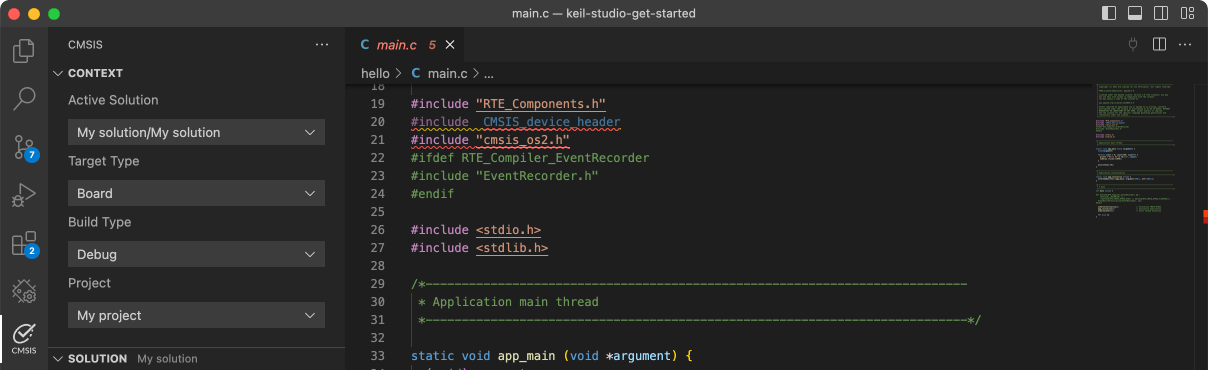MIMXRT1060-EVKB
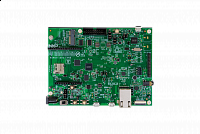
-
Core
Cortex-M7
-
Device
MIMXRT1062DVL6B -
CMSIS Pack
MIMXRT1060-EVKB_BSP
-
canfd_interrupt_transfer
Keil Studio AC6, GCC, IARThe canfd_interrupt example shows how to use FlexCAN driver in none-blocking interrupt way:In this example, 2 boards are connected through CAN bus. Endpoint A(board A) send a CAN Message toEndpoint B(board B) when...See more details in readme document.
Download Pack -
canfd_interrupt_transfer
µVision AC6The canfd_interrupt example shows how to use FlexCAN driver in none-blocking interrupt way:In this example, 2 boards are connected through CAN bus. Endpoint A(board A) send a CAN Message toEndpoint B(board B) when...See more details in readme document.
Download Pack -
canfd_loopback
Keil Studio AC6, GCC, IARThe canfd_loopback_functional example shows how to use the loopback test mode to debug your CAN Bus design:To demonstrates this example, only one board is needed. The example will config one FlexCAN MessageBuffer to...See more details in readme document.
Download Pack -
canfd_loopback
µVision AC6The canfd_loopback_functional example shows how to use the loopback test mode to debug your CAN Bus design:To demonstrates this example, only one board is needed. The example will config one FlexCAN MessageBuffer to...See more details in readme document.
Download Pack -
canfd_loopback_transfer
Keil Studio AC6, GCC, IARThe canfd_loopback example shows how to use the loopback test mode to debug your CAN Bus design:To demonstrates this example, only one board is needed. The example will config one FlexCAN MessageBuffer to Rx Message...See more details in readme document.
Download Pack -
canfd_loopback_transfer
µVision AC6The canfd_loopback example shows how to use the loopback test mode to debug your CAN Bus design:To demonstrates this example, only one board is needed. The example will config one FlexCAN MessageBuffer to Rx Message...See more details in readme document.
Download Pack -
canfd_ping_pong_buffer_transfer
Keil Studio AC6, GCC, IARThe canfd_ping_pong_buffer_transfer example shows how to use the FlexCAN queue feature to create 2 simulate FIFOs that can receive CANFD frames:In this example, 2 boards are connected through CAN bus. Endpoint...See more details in readme document.
Download Pack -
canfd_ping_pong_buffer_transfer
µVision AC6The canfd_ping_pong_buffer_transfer example shows how to use the FlexCAN queue feature to create 2 simulate FIFOs that can receive CANFD frames:In this example, 2 boards are connected through CAN bus. Endpoint...See more details in readme document.
Download Pack -
ccm_clockout
µVision AC6The ccm_clockout driver example shows how to output the internal clock signal. In this driver example, users can choose the clock signal to be outputted, and the divider of the output clock signal. By probing the...See more details in readme document.
Download Pack -
ccm_clockout
Keil Studio AC6, GCC, IARThe ccm_clockout driver example shows how to output the internal clock signal. In this driver example, users can choose the clock signal to be outputted, and the divider of the output clock signal. By probing the...See more details in readme document.
Download Pack