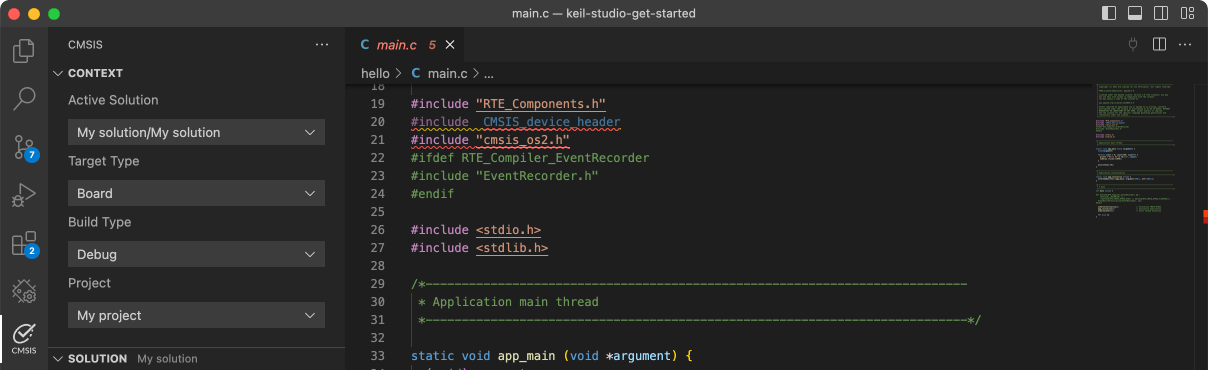LPCXpresso824MAX
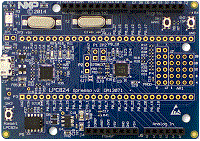
-
Core
Cortex-M0+
-
Device
LPC824M201JHI33 -
CMSIS Pack
LPCXpresso824MAX_BSP
-
hello_world
µVision AC6The HelloWorld demo prints the "Hello World" string to the terminal using the SDK UART drivers and repeat what user input. The purpose of this demo is to show how to use the UART, and to provide a simple project for debugging and further development.
Download Pack -
hello_world
Keil Studio AC6, GCC, IARThe HelloWorld demo prints the "Hello World" string to the terminal using the SDK UART drivers and repeat what user input. The purpose of this demo is to show how to use the UART, and to provide a simple project for debugging and further development.
Download Pack -
iap_basic
µVision AC6The IAP project is a simple demonstration program of the SDK IAP driver. It reads part id, boot code version, unique id and reinvoke ISP. A message a printed on the UART terminal as various bascial iap operations are performed.
Download Pack -
iap_basic
Keil Studio AC6, GCC, IARThe IAP project is a simple demonstration program of the SDK IAP driver. It reads part id, boot code version, unique id and reinvoke ISP. A message a printed on the UART terminal as various bascial iap operations are performed.
Download Pack -
iap_flash
µVision AC6The IAP Flash project is a simple demonstration program of the SDK IAP driver. It erases and programs a portion of on-chip flash memory. A message a printed on the UART terminal as various operations on flash memory are performed.
Download Pack -
iap_flash
Keil Studio AC6, GCC, IARThe IAP Flash project is a simple demonstration program of the SDK IAP driver. It erases and programs a portion of on-chip flash memory. A message a printed on the UART terminal as various operations on flash memory are performed.
Download Pack -
led_blinky
Keil Studio AC6, GCC, IARThe LED Blinky demo application provides a sanity check for the new SDK build environments and board bring up. The LED Blinky demo uses the systick interrupt to realize the function of timing delay. The example takes...See more details in readme document.
Download Pack -
led_blinky
µVision AC6The LED Blinky demo application provides a sanity check for the new SDK build environments and board bring up. The LED Blinky demo uses the systick interrupt to realize the function of timing delay. The example takes...See more details in readme document.
Download Pack -
lpc_adc_basic
Keil Studio AC6, GCC, IARThe lpc_adc_basic example shows how to use LPC ADC driver in the simplest way.In this example, the internal temperature sensor is used to created the input analog signal. When user type in any key from the keyboard,...See more details in readme document.
Download Pack -
lpc_adc_basic
µVision AC6The lpc_adc_basic example shows how to use LPC ADC driver in the simplest way.In this example, the internal temperature sensor is used to created the input analog signal. When user type in any key from the keyboard,...See more details in readme document.
Download Pack