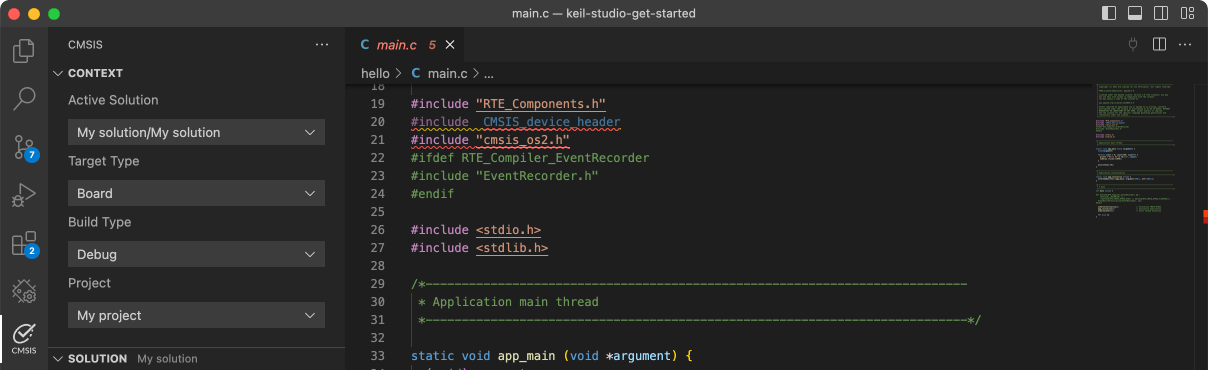LPCXpresso54102

-
Cores
Cortex-M0+
Cortex-M4
-
Device
LPC54102J512
-
CMSIS Pack
LPCXpresso54102_BSP
-
pint_pin_interrupt
µVision AC5This example shows how to use SDK drivers to use the Pin interrupt & pattern match peripheral.
Download Pack -
power_manager_lpc
µVision AC5The power_manager_lpc application shows the usage of normal power mode control APIs for entering the three kinds of low power mode: Sleep mode, Deep Sleep mode and Sleep Power Down mode. When the application runs to each low power mode, the device would cut off the power for specific modules to save energy. The device can be also waken up by prepared wakeup source from external event. Tips: This demo is to show how the various power mode can switch to each other. However, in actual low power use case, to save energy and reduce the consumption even more, many things can be done including: - Disable the clock for unnecessary module during low power mode. That means, programmer can disable the clocks before entering the low power mode and re-enable them after exiting the low power mode when necessary. - Disable the function for unnecessary part of a module when other part would keep working in low power mode. At the most time, more powerful function means more power consumption. For example, disable the digital function for the unnecessary pin mux, and so on. - Set the proper pin state (direction and logic level) according to the actual application hardware. Otherwise, the pin cirrent would be activied unexpectedly waste some energy. - Other low power consideration based on the actual application hardware. - In order to meet typedef power consumption of DateSheet manual, Please configure MCU under the following conditions. • Configure all pins as GPIO with pull-up resistor disabled in the IOCON block. • Configure GPIO pins as outputs using the GPIO DIR register. • Write 1 to the GPIO CLR register to drive the outputs LOW. • All peripherals disabled.
Download Pack -
rit_example
µVision AC5The RIT project is a simple demonstration program of the SDK RIT driver. It sets up the RIThardware block to trigger a periodic interrupt at 1 second period interval to toggel a specifiedLED on board.
Download Pack -
rtc_example
µVision AC5The RTC project is a simple demonstration program of the SDK RTC driver. It sets up the RTChardware block to trigger an alarm after a user specified time period. The test will set the currentdate and time to a predefined value. The alarm will be set with reference to this predefined dateand time.
Download Pack -
sctimer_16bit_counter
µVision AC5The SCTimer 16-bit counter project is a demonstration program of the SDK SCTimer driver operation when using the SCTimer counteras two 16-bit counters.The example toggles an output per counter when a match occurs.
Download Pack -
sctimer_multi_state_pwm
µVision AC5The SCTImer multi-state project is a demonstration program of the SCTimer state machine. It shows how to set up events to be triggered in a certain stateand transitioning between states.State 0 has 2 events that generate a PWM signal, it also has an event linked to an input signal to transition to State 1.State 1 has 4 events that generate 2 PWM signals, it also has an event linked to an input signal to transition to State 0.
Download Pack -
sctimer_pwm_with_dutycyle_change
µVision AC5This SCTIMer project is a demonstration program of the SDK SCTimer driver's PWM generation. It sets up a PWM signaland periodically updates the PWM signals dutycycle.
Download Pack -
sctimer_simple_pwm
µVision AC5The SCTimer project is a simple demonstration program of the SDK SCTimer's driver capabiltiy to generate PWM signals.
Download Pack -
shell
µVision AC5The Shell Demo application demonstrates to control Leds by commands.
Download Pack -
utick_wakeup
µVision AC5The purpose of this demo is to show wakeup from deep sleep mode using MicroTick timer.The demo sets the MicroTick Timer as a wake up source and puts the device in deep-sleep mode. The MicroTick timer wakes up the device.
Download Pack