Arm Keil MDK v6
Keil MDK simplifies embedded software development for Cortex®‑M and Ethos™‑U processors. It offers flexibility through CLI, IDE, or continuous integration workflows.
Get the Tools
Professional tools for any platform, with license options for commercial and non-commercial use.
All tools are free to use for non-commercial projects under the Community Edition license. For commercial use you’ll need an Essential or Professional Edition license.
-
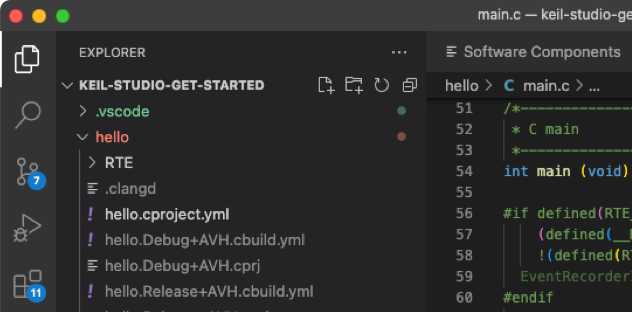
Keil Studio for VS Code
With full support of CMSIS workflows and an integrated debugger, the VS Code pack includes extensions to create, build, and test embedded applications.
Install Extension Pack -
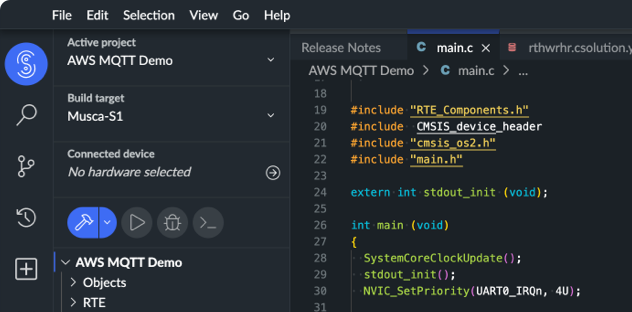
Keil Studio Cloud
Quickly evaluate software and hardware with a ready-to-use cloud-native development environment that requires no installation.
Open Keil Studio Cloud -
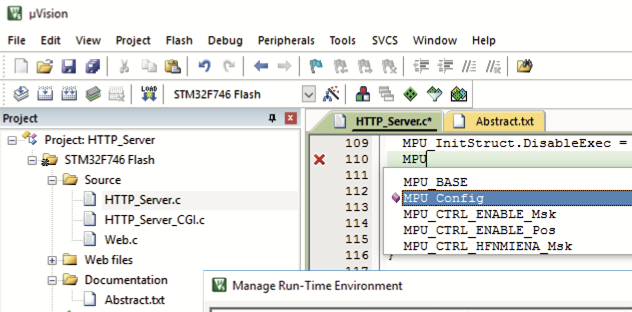
Keil μVision
Our legacy IDE that is proven in use by hundreds of thousands of developers. Available for Windows hosts only.
Download Keil μVision
Prefer to use the command line? Find out how
Find Example Projects for Your Board
Start your project by detecting your development board to explore your choices: clone an example repository, download a sample project, or convert one of many applications for hundreds of development boards.

Discover the Ecosystem
CMSIS provides interfaces to processor and peripherals, real-time operating systems, and middleware components and includes a delivery mechanism (CMSIS-Pack) for devices, boards, and software, and enables the combination of software components from multiple vendors.
Boards
Explore 400+ development boards and example code for IoT and embedded prototyping.
Find Your Board