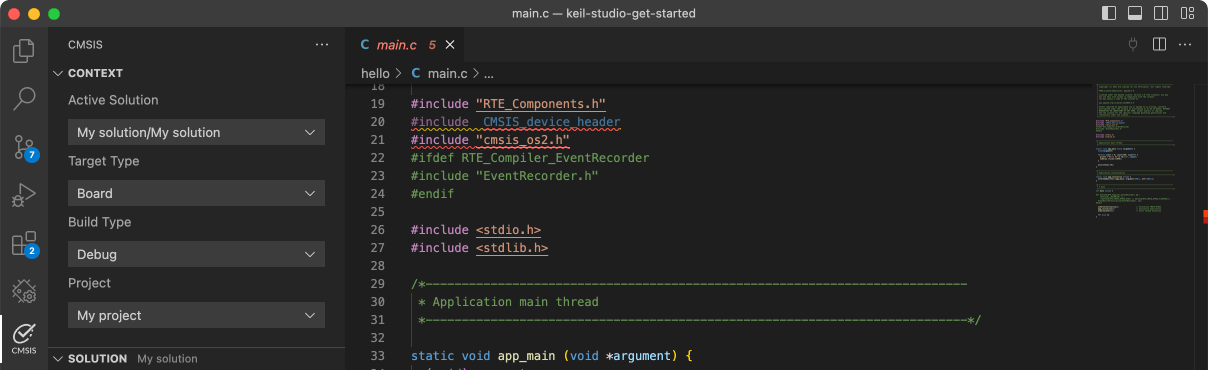TWR-KL82Z72M

-
Core
Cortex-M0+
-
Device
MKL82Z128xxx7
-
CMSIS Pack
TWR-KL82Z72M_BSP
-
tsi_v4_low_power_mode
µVision AC5The tsi_v4_low_power example shows how to use TSI_V4 driver in low power modes:In this example , we make use of the available electrodes on board to show driver usage.1. Firstly, we get the non-touch calibration results as baseline electrode counter;2. Then, we start the Hardware-Trigger scan using interrupt method to wakeup from low power modes through pad touch;3. Note: you can select which low power mode you want to enter into.
Download Pack -
tsi_v4_normal_mode
µVision AC5The tsi_v4_normal example shows how to use TSI_V4 driver in normal modes:In this example , we make use of the available electrodes on board to show driver usage.1. Firstly, we get the non-touch calibration results as baseline electrode counter;2. Then, we start the Software-Trigger scan using polling method and interrupt method;3. Then, we start the Hardware-Trigger scan using interrupt method.
Download Pack -
wdog
µVision AC5The WDOG Example project is to demonstrate usage of the KSDK wdog driver.In this example,quick test is first implemented to test the wdog.And then after 10 times of refreshing the watchdog in None-window mode, a timeout reset is generated.We also try to refresh out of window to trigger reset after 10 times of refreshing in Window mode.
Download Pack