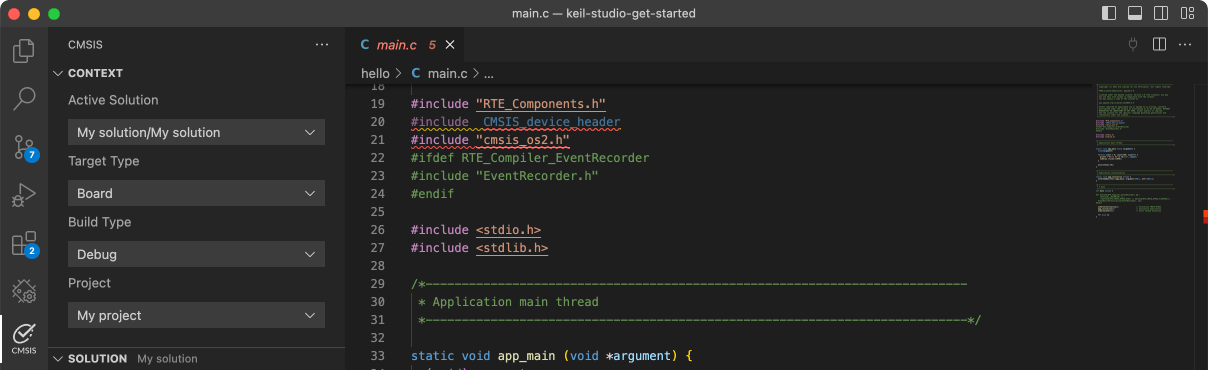TWR-K64F120M

-
Core
Cortex-M4
-
Device
MK64FN1M0xxx12
-
CMSIS Pack
TWR-K64F120M_BSP
-
rtc_func
µVision AC6The RTC demo application demonstrates the important features of the RTC Module by using the RTC Peripheral Driver.The RTC demo supports the following features:- Calendar + Get the current date time with Year, Month, Day, Hour, Minute, and Second. + Set the current date time with Year, Month, Day, Hour, Minute, and Second.- Alarm + Set the alarm based on the current time. + Application prints a notification when the alarm expires.- Seconds interrupt + Use second interrupt function to display a digital time blink every second.
Download Pack -
rtc_func_peripheral
µVision AC6The RTC demo application demonstrates the important features of the RTC Module by using the RTC Peripheral Driver.The RTC demo supports the following features:- Calendar + Get the current date time with Year, Month, Day, Hour, Minute, and Second. + Set the current date time with Year, Month, Day, Hour, Minute, and Second.- Alarm + Set the alarm based on the current time. + Application prints a notification when the alarm expires.- Seconds interrupt + Use second interrupt function to display a digital time blink every second.
Download Pack -
sai_edma_record_playback
µVision AC6The sai_edma_record_playback example shows how to use sai driver with EDMA: In this example, one sai instance record the audio data from input and playbacks the audio data.
Download Pack -
sai_edma_transfer
µVision AC6The sai_edma_transfer example shows how to use sai driver with EDMA:In this example, one sai instance playbacks the audio data stored in flash/SRAM using EDMA channel.
Download Pack -
sai_interrupt
µVision AC6The sai_interrupt example shows how to use sai functional API to implement interrupt playback:In this example, one sai instance playbacks the audio data stored in flash/SRAM using interrupt.
Download Pack -
sai_interrupt_record_playback
µVision AC6The sai_interrupt_record_playback example shows how to use sai driver with record and playback features: In this example, one sai instance record the audio data from input and playbacks the audio data.
Download Pack -
sai_interrupt_transfer
µVision AC6The sai_interrupt_transfer example shows how to use sai driver with interrupt:In this example, one sai instance playbacks the audio data stored in flash/SRAM using interrupt.
Download Pack -
shell
µVision AC6The Shell Demo application demonstrates to control Leds by commands.
Download Pack -
sysmpu
µVision AC6The SYSMPU example defines protected/unprotected memory region for the core access.First, the SYSMPU will capture the hardware information and show it on theterminal. Then, a memory region is configured as the non-writable region. Thebus fault interrupt is enabled to report the memory protection interrupt eventfor this non-writable region. If an operation writes to this region, the busfault interrupt happens. Then the bus fault interrupt handler provides aprevention alert by outputting a message on terminal, then the write rightswill be given to this region for core access. After the write access enabled,the writing to the region becomes successful. When the bus fault happen, thedetails of the error information will be captured and printed on the terminal.This example provides the terminal input control to give the example show for several regions access test. Just press any key to the terminal when theterminal show "Press any key to continue".
Download Pack -
uart_edma_rb_transfer
µVision AC6The uart_edma ring buffer example shows how to use uart driver with EDMA:In this example, one uart instance connect to PC through uart, the board willsend back all characters that PC send to the board.
Download Pack