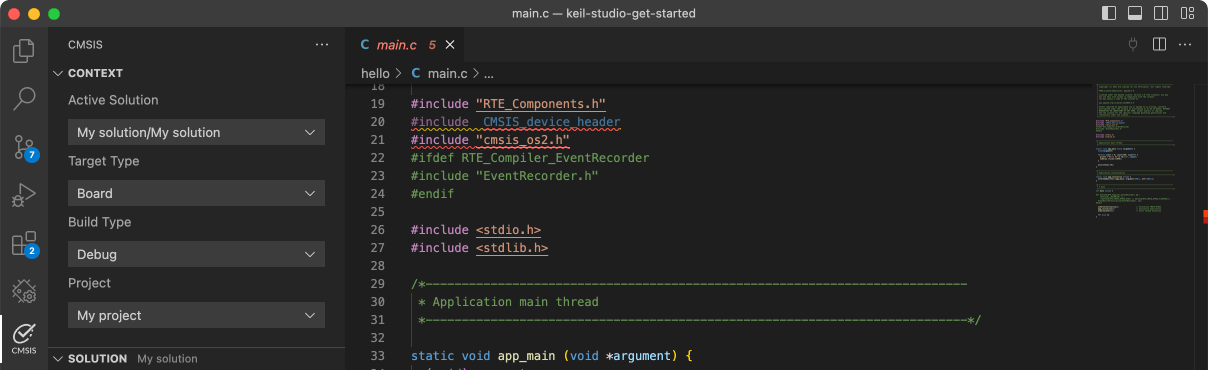TWR-K22F120M

-
Core
Cortex-M4
-
Device
MK22FN512xxx12
-
CMSIS Pack
TWR-K22F120M_BSP
-
cmsis_dspi_int_b2b_transfer_slave
µVision AC6The dspi_int_b2b_transfer example shows how to use DSPI CMSIS driver in interrupt way:In this example , we need two boards, one board used as DSPI master and another board used as DSPI slave.The file 'dspi_int_b2b_transfer_slave.c' includes the DSPI slave code.This example uses the transactional API in DSPI driver.1. DSPI master send/received data to/from DSPI slave in interrupt .
Download Pack -
cmsis_i2c_edma_b2b_transfer_master
µVision AC6CMSIS-Driver defines generic peripheral driver interfaces for middleware making it reusable across a wide range of supported microcontroller devices. The API connects microcontroller peripherals with middleware that implements for example communication stacks, file systems, or graphic user interfaces. More information and usage methord please refer to http://www.keil.com/pack/doc/cmsis/Driver/html/index.html.The cmsis_i2c_edma_b2b_transfer_master example shows how to use i2c driver as master to do board to board transfer with EDMA:In this example, one i2c instance as master and another i2c instance on the other board as slave. Master sends a piece of data to slave, and receive a piece of data from slave. This example checks if the data received from slave is correct.
Download Pack -
cmsis_i2c_edma_b2b_transfer_slave
µVision AC6CMSIS-Driver defines generic peripheral driver interfaces for middleware making it reusable across a wide range of supported microcontroller devices. The API connects microcontroller peripherals with middleware that implements for example communication stacks, file systems, or graphic user interfaces. More information and usage methord please refer to http://www.keil.com/pack/doc/cmsis/Driver/html/index.html.The cmsis_i2c_edma_b2b_transfer_slave example shows how to use i2c driver as slave to do board to board transfer with a EDMA master:In this example, one i2c instance as slave and another i2c instance on the other board as master. Master sends a piece of data to slave, and receive a piece of data from slave. This example checks if the data received from slave is correct.
Download Pack -
cmsis_i2c_int_b2b_transfer_master
µVision AC6CMSIS-Driver defines generic peripheral driver interfaces for middleware making it reusable across a wide range of supported microcontroller devices. The API connects microcontroller peripherals with middleware that implements for example communication stacks, file systems, or graphic user interfaces. More information and usage methord please refer to http://www.keil.com/pack/doc/cmsis/Driver/html/index.html.The i2c_interrupt_b2b_transfer_master example shows how to use CMSIS i2c driver as master to do board to board transfer with interrupt:In this example, one i2c instance as master and another i2c instance on the other board as slave. Master sends a piece of data to slave, and receive a piece of data from slave. This example checks if the data received from slave is correct.
Download Pack -
cmsis_i2c_int_b2b_transfer_slave
µVision AC6CMSIS-Driver defines generic peripheral driver interfaces for middleware making it reusable across a wide range of supported microcontroller devices. The API connects microcontroller peripherals with middleware that implements for example communication stacks, file systems, or graphic user interfaces. More information and usage methord please refer to http://www.keil.com/pack/doc/cmsis/Driver/html/index.html.The i2c_interrupt_b2b_transfer_master example shows how to use CMSIS i2c driver as master to do board to board transfer with interrupt:In this example, one i2c instance as master and another i2c instance on the other board as slave. Master sends a piece of data to slave, and receive a piece of data from slave. This example checks if the data received from slave is correct.
Download Pack -
cmsis_i2c_read_accel_value_transfer
µVision AC6CMSIS-Driver defines generic peripheral driver interfaces for middleware making it reusable across a wide range of supported microcontroller devices. The API connects microcontroller peripherals with middleware that implements for example communication stacks, file systems, or graphic user interfaces. More information and usage methord please refer to http://www.keil.com/pack/doc/cmsis/Driver/html/index.html.The cmsis_i2c_read_accel_value example shows how to use CMSIS I2C driver to communicate with an i2c device: 1. How to use the i2c driver to read a i2c device who_am_I register. 2. How to use the i2c driver to write/read the device registers.In this example, the values of three-axis accelerometer print to the serial terminal on PC throughthe virtual serial port on board.
Download Pack -
cmsis_lpuart_edma_transfer
µVision AC6CMSIS-Driver defines generic peripheral driver interfaces for middleware making it reusable across a wide range of supported microcontroller devices. The API connects microcontroller peripherals with middleware that implements for example communication stacks, file systems, or graphic user interfaces. More information and usage methord please refer to http://www.keil.com/pack/doc/cmsis/Driver/html/index.html.The cmsis_uart_edma_transfer example shows how to use uart cmsis driver with EDMA:In this example, one uart instance connect to PC through uart, the board willsend back all characters that PC send to the board.Note: The example echo every 8 characters, so input 8 characters every time.
Download Pack -
cmsis_lpuart_interrupt_transfer
µVision AC6CMSIS-Driver defines generic peripheral driver interfaces for middleware making it reusable across a wide range of supported microcontroller devices. The API connects microcontroller peripherals with middleware that implements for example communication stacks, file systems, or graphic user interfaces. More information and usage methord please refer to http://www.keil.com/pack/doc/cmsis/Driver/html/index.html.The cmsis_uart_interrupt_transfer example shows how to use uart cmsis driver in interrupt way:In this example, one uart instance connect to PC through uart, the board willsend back all characters that PC send to the board.Note: The example echo every 8 characters, so input 8 characters every time.
Download Pack -
cmsis_uart_edma_transfer
µVision AC6CMSIS-Driver defines generic peripheral driver interfaces for middleware making it reusable across a wide range of supported microcontroller devices. The API connects microcontroller peripherals with middleware that implements for example communication stacks, file systems, or graphic user interfaces. More information and usage methord please refer to http://www.keil.com/pack/doc/cmsis/Driver/html/index.html.The cmsis_uart_edma_transfer example shows how to use uart cmsis driver with EDMA:In this example, one uart instance connect to PC through uart, the board willsend back all characters that PC send to the board.Note: The example echo every 8 characters, so input 8 characters every time.
Download Pack -
cmsis_uart_interrupt_transfer
µVision AC6CMSIS-Driver defines generic peripheral driver interfaces for middleware making it reusable across a wide range of supported microcontroller devices. The API connects microcontroller peripherals with middleware that implements for example communication stacks, file systems, or graphic user interfaces. More information and usage methord please refer to http://www.keil.com/pack/doc/cmsis/Driver/html/index.html.The cmsis_uart_interrupt_transfer example shows how to use uart cmsis driver in interrupt way:In this example, one uart instance connect to PC through uart, the board willsend back all characters that PC send to the board.Note: The example echo every 8 characters, so input 8 characters every time.
Download Pack