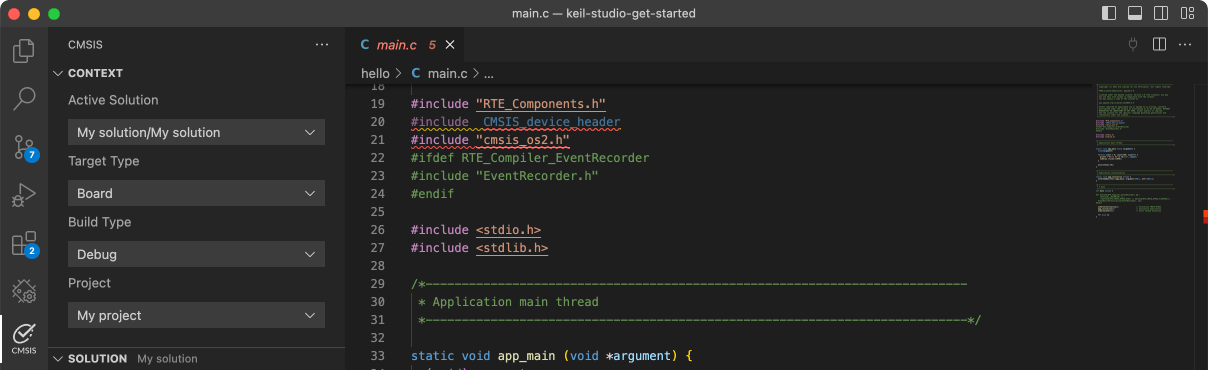LPCXpresso845MAX
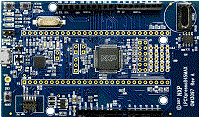
-
Core
Cortex-M0+
-
Device
LPC845M301JBD64 -
CMSIS Pack
LPCXpresso845MAX_BSP
-
lpc_adc_dma
Keil Studio AC6, GCC, IARThe lpc_adc_dma example shows how to use LPC ADC driver with DMA.In this example, the internal temperature sensor is used to created the input analog signal. When user type in any key from the keyboard, the software...See more details in readme document.
Download Pack -
lpc_adc_dma
µVision AC6The lpc_adc_dma example shows how to use LPC ADC driver with DMA.In this example, the internal temperature sensor is used to created the input analog signal. When user type in any key from the keyboard, the software...See more details in readme document.
Download Pack -
lpc_adc_interrupt
µVision AC6The lpc_adc_interrupt example shows how to use interrupt with LPC ADC driver.In this example, the internal temperature sensor is used to created the input analog signal. When user type in any key from the keyboard,...See more details in readme document.
Download Pack -
lpc_adc_interrupt
Keil Studio AC6, GCC, IARThe lpc_adc_interrupt example shows how to use interrupt with LPC ADC driver.In this example, the internal temperature sensor is used to created the input analog signal. When user type in any key from the keyboard,...See more details in readme document.
Download Pack -
lpc_bod
Keil Studio AC6, GCC, IARThe bod example shows how to use LPC BOD(Brown-out detector) in the simplest way. To run this example, user should remove the jumper for the power source selector, and connect the adjustable input voltage to the...See more details in readme document.
Download Pack -
lpc_bod
µVision AC6The bod example shows how to use LPC BOD(Brown-out detector) in the simplest way. To run this example, user should remove the jumper for the power source selector, and connect the adjustable input voltage to the...See more details in readme document.
Download Pack -
lpc_dac_basic
µVision AC6The dac_basic example shows how to use DAC module simply as the general DAC converter.When the DAC's double-buffer feature is not enabled, the CR register is used as the DAC output data register directly.The...See more details in readme document.
Download Pack -
lpc_dac_basic
Keil Studio AC6, GCC, IARThe dac_basic example shows how to use DAC module simply as the general DAC converter.When the DAC's double-buffer feature is not enabled, the CR register is used as the DAC output data register directly.The...See more details in readme document.
Download Pack -
lpc_dac_dma
Keil Studio AC6, GCC, IARThe dac_dma example shows how to use DAC with dma and produce an arbitrary, user-defined waveform ofselectable frequency.The output can be observed with an oscilloscope. When the DAC's double-buffer feature is...See more details in readme document.
Download Pack -
lpc_dac_dma
µVision AC6The dac_dma example shows how to use DAC with dma and produce an arbitrary, user-defined waveform ofselectable frequency.The output can be observed with an oscilloscope. When the DAC's double-buffer feature is...See more details in readme document.
Download Pack