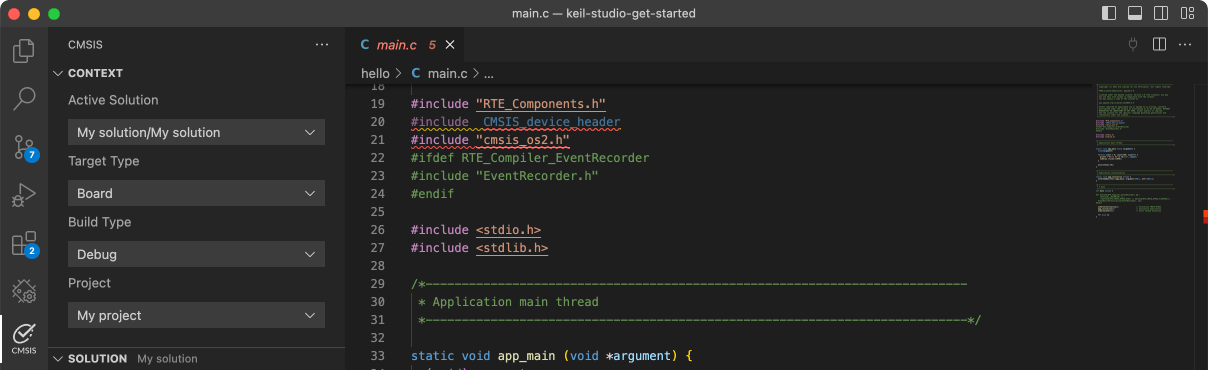LPCXpresso54608

-
Core
Cortex-M4
-
Device
LPC54608J512
-
CMSIS Pack
LPCXpresso54608_BSP
-
crc
µVision AC6The CRC Example project is a demonstration program that uses the KSDK software to generate checksumsfor an ASCII string. Several CRC protocols are implemented using the CRC driver API.
Download Pack -
ctimer_match_example
µVision AC6The CTimer Example project is to demonstrate usage of the KSDK ctimer driver.In this example, the match feature of the CTimer is used to toggle the output level.
Download Pack -
ctimer_match_interrupt_example
µVision AC6The Simple Match Interrupt project is to demonstrate usage of the SDK CTimer driver with interrupt callback functionsIn this example the upon match and IO pin connected to the LED is toggled and the timer is reset, so it would generate a square wave.With an interrupt callback the match value is changed frequently in such a way that the frequency of the output square wave is increased gradually.
Download Pack -
ctimer_pwm_example
µVision AC6The CTimer Example project is to demonstrate usage of the KSDK ctimer driver.In this example, CTimer is used to generate a PWM signal.
Download Pack -
ctimer_pwm_interrupt_example
µVision AC6The Simple PWM Interrupt project is to demonstrate usage of the SDK CTimer driver as a PWM with interrupt callback functionsIn this example an IO pin connected to the LED is used as a PWM output line to generate a PWM signal.With an interrupt callback the PWM duty cycle is changed frequently in such a way that the LED brightness can be varied.
Download Pack -
dma_channel_chain
µVision AC6The DMA channel chain example is a simple demonstration program that uses the SDK software.The purpose of this example is to show how to use the DMA channel chain feature.
Download Pack -
dma_interleave_transfer
µVision AC6The DMA interleave transfer example is a simple demonstration program that uses the SDK software.It executes a linked transfer from source buffer to destination buffer using the SDK DMA drivers.The purpose of this example is to show how to use the DMA interleave feature.
Download Pack -
dma_linked_transfer
µVision AC6The DMA linked transfer example is a simple demonstration program that uses the SDK software.It executes a linked transfer from source buffer to destination buffer using the SDK DMA drivers.The purpose of this example is to show how to use the DMA and to provide a linked trnasfer example.
Download Pack -
dma_m2m_polling
µVision AC6The DMA memory to memory example is a simple demonstration program that uses the SDK software.It executes one shot polling transfer from source buffer to destination buffer using the SDK DMA drivers.The purpose of this example is to show how to use the DMA and to provide a simple example for debugging and further development.
Download Pack -
dma_memory_to_memory
µVision AC6The DMA memory to memory example is a simple demonstration program that uses the SDK software.It executes one shot transfer from source buffer to destination buffer using the SDK DMA drivers.The purpose of this example is to show how to use the DMA and to provide a simple example fordebugging and further development.
Download Pack