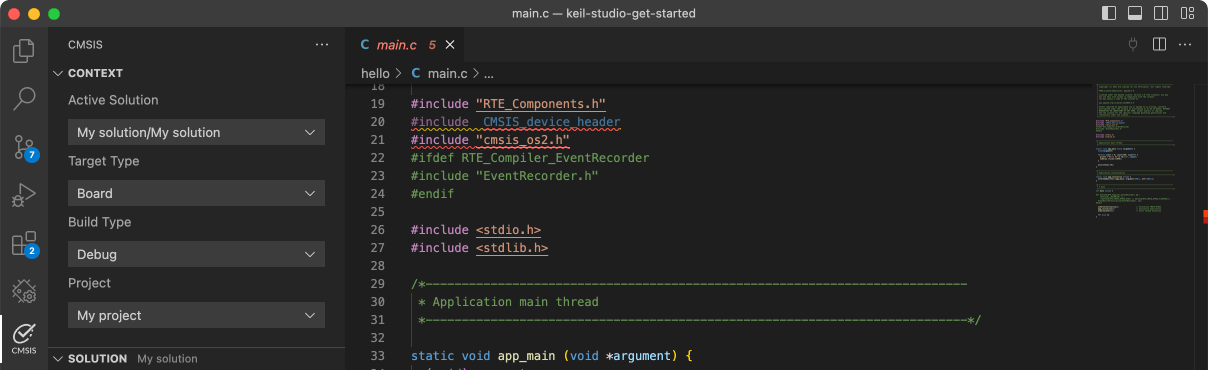LPCXpresso54114

-
Cores
Cortex-M4
Cortex-M0+
-
Device
LPC54114J256
-
CMSIS Pack
LPCXpresso54114_BSP
-
lpc_adc_burst
µVision AC6The lpc_adc_burst example shows how to use LPC ADC driver with the burst mode.In this example, the internal temperature sensor is used to created the input analog signal.When user type in any key from the keyboard, the burst mode is enabled. Then the conversion sequence A would be started automatically, till the burst would be disabled in conversion completed ISR. Project Information1.what are ADC conversion sequences? A conversion sequence is a single pass through a series of A/D conversions performed on a selected set of A/D channels. Software can set-up two independent conversion sequences, either of which can be triggered by software or by a transition on one of the hardware triggers. Each sequence can be triggered by a different hardware trigger. One of these conversion sequences is referred to as the A sequence and the other as the B sequence. It is not necessary to employ both sequences. An optional single-step mode allows advancing through the channels of a sequence one at a time on each successive occurrence of a trigger. The user can select whether a trigger on the B sequence can interrupt an already-in-progress A sequence. The B sequence, however, can never be interrupted by an A trigger. 2. How to use software-triggered conversion? There are two ways that software can trigger a conversion sequence: 1. Start Bit: The first way to software-trigger an sequence is by setting the START bit in the corresponding SEQn_CTRL register. The response to this is identical to occurrence of a hardware trigger on that sequence. Specifically, one cycle of conversions through that conversion sequence will be immediately triggered except as indicated above. 2. Burst Mode: The other way to initiate conversions is to set the BURST bit in the SEQn_CTRL register. As long as this bit is 1 the designated conversion sequence will be continuously and repetitively cycled through. Any new software or hardware trigger on this sequence will be ignored. (In this example, we use this way.) 3. What kinds of interrupt do ADC have? There are four interrupts that can be generated by the ADC: • Conversion-Complete or Sequence-Complete interrupts for sequences A and B • Threshold-Compare Out-of-Range Interrupt • Data Overrun Interrupt Any of these interrupt requests may be individually enabled or disabled in the INTEN register. Program Flow1.This example demonstrates how to configure the A sequences with burst mode, you can configure channel via "DEMO_ADC_SAMPLE_CHANNEL_NUMBER". 2.Before configuration of the ADC begins, the ADC is put through a self-calibration cycle. 3.Enable the Conversion-Complete or Sequence-Complete interrupt for sequences A. 4.After ADC channels are assigned to each of the sequences, if the user enters any key via terminal, burst mode will start. 5.When the first conversion completes, the interrupt would be triggered. The ISR will stop the burst mode and print conversion result to terminal.
Download Pack -
lpc_adc_dma
µVision AC6The lpc_adc_dma example shows how to use LPC ADC driver with DMA.In this example, the internal temperature sensor is used to created the input analog signal. When user type in any key from the keyboard, the software trigger API is called to start the conversion. When the ADC conversion is completed, it would trigger the DMA to move the ADC conversion result from ADC conversion data register to user indicated memory. Then the main loop waits for the transfer to be done and print the result to terminal.Project Information1.what are ADC conversion sequences? A conversion sequence is a single pass through a series of A/D conversions performed on a selected set of A/D channels. Software can set-up two independent conversion sequences, either of which can be triggered by software or by a transition on one of the hardware triggers. Each sequence can be triggered by a different hardware trigger. One of these conversion sequences is referred to as the A sequence and the other as the B sequence. It is not necessary to employ both sequences. An optional single-step mode allows advancing through the channels of a sequence one at a time on each successive occurrence of a trigger. The user can select whether a trigger on the B sequence can interrupt an already-in-progress A sequence. The B sequence, however, can never be interrupted by an A trigger. 2. How to use software-triggered conversion? There are two ways that software can trigger a conversion sequence: 1. Start Bit: The first way to software-trigger an sequence is by setting the START bit in the corresponding SEQn_CTRL register. The response to this is identical to occurrence of a hardware trigger on that sequence. Specifically, one cycle of conversions through that conversion sequence will be immediately triggered except as indicated above. (In this example, we use this way.) 2. Burst Mode: The other way to initiate conversions is to set the BURST bit in the SEQn_CTRL register. As long as this bit is 1 the designated conversion sequence will be continuously and repetitively cycled through. Any new software or hardware trigger on this sequence will be ignored. 3. How to use DMA to work with ADC? The sequence-A or sequence-B conversion/sequence-complete interrupts may also be used to generate a DMA trigger. To trigger a DMA transfer, the same conditions must be met as the conditions for generating an interrupt. Remark: If the DMA is used, the ADC interrupt must be disabled in the NVIC. Program Flow1.This example demonstrates how to configure the A sequences with interrupt, assigning one channel with software trigger, you can configure channel via "DEMO_ADC_SAMPLE_CHANNEL_NUMBER". 2.Before configuration of the ADC begins, the ADC is put through a self-calibration cycle. 3.Configure the DMA and DMAMUX to work with ADC sequences.4.Enable the Conversion-Complete or Sequence-Complete DMA for sequences A. 5.After ADC channels are assigned to each of the sequences, if the user enters any key via terminal, software trigger will start. 6.When the conversion completes, the DMA would be requested.7.When the DMA transfer completes, DMA will trigger a interrupt. ISR would set the "bDmaTransferDone" to 'true'. Then main function will print conversion result to terminal.
Download Pack -
mailbox_interrupt_cm0plus
µVision AC6The mailbox_interrupt example shows how to use mailbox to exchange message.In this example:The core 0(CM4) writes value to mailbox for Core 1(CM0+), it causes mailbox interrupton CM0+ side. CM0+ reads value from mailbox increments and writes it to mailbox registerfor CM4, it causes mailbox interrupt on CM4 side. CM4 reads value from mailbox incrementsand writes it to mailbox register for CM0 again.
Download Pack -
mailbox_interrupt_cm4
µVision AC6The mailbox_interrupt example shows how to use mailbox to exchange message.In this example:The core 0(CM4) writes value to mailbox for Core 1(CM0+), it causes mailbox interrupton CM0+ side. CM0+ reads value from mailbox increments and writes it to mailbox registerfor CM4, it causes mailbox interrupt on CM4 side. CM4 reads value from mailbox incrementsand writes it to mailbox register for CM0 again.
Download Pack -
mailbox_mutex_cm0plus
µVision AC6The mailbox_mutex example shows how to use mailbox mutex.In this example:The core 0 sends address of shared variable to core 1 by mailbox.Both cores trying to get mutex in while loop, after that updates shared variableand sets mutex, to allow access other core to shared variable.
Download Pack -
mailbox_mutex_cm4
µVision AC6The mailbox_mutex example shows how to use mailbox mutex.In this example:The core 0 sends address of shared variable to core 1 by mailbox.Both cores trying to get mutex in while loop, after that updates shared variableand sets mutex, to allow access other core to shared variable.
Download Pack -
mrt_example
µVision AC6The MRT project is a simple demonstration program of the SDK MRT driver. It sets up the MRThardware block to trigger a periodic interrupt after every 250 milliseconds. When the PIT interrupt is triggereda message a printed on the UART terminal and an LED is toggled on the board.
Download Pack -
pint_pattern_match
µVision AC6This example shows how to use SDK drivers to use the Pin interrupt & pattern match peripheral.
Download Pack -
rtc_example
µVision AC6The RTC project is a simple demonstration program of the SDK RTC driver. It sets up the RTChardware block to trigger an alarm after a user specified time period. The test will set the currentdate and time to a predefined value. The alarm will be set with reference to this predefined dateand time.
Download Pack -
sctimer_16bit_counter
µVision AC6The SCTimer 16-bit counter project is a demonstration program of the SDK SCTimer driver operation when using the SCTimer counteras two 16-bit counters.The example toggles an output per counter when a match occurs.
Download Pack